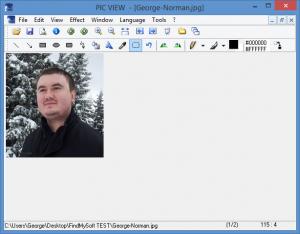Alternate Pic View
2.540
Size: 6.05 MB
Downloads: 4047
Platform: Windows (All Versions)
Alternate Tools has lots of handy software applications to offer to Windows users around the world. Out of them all, I would like to focus on Alternate Pic View. Get this tool and you will be able to use it to view images, edit images, convert images from one format to another, and capture images (a.k.a. take screenshots). You’ll get to enjoy all these for free because Alternate Pic View is freeware.
Download an installer, run it, follow the instructions presented by a setup wizard. These are the standard steps you must go through to install a software application on your PC. They’re also the steps you must go through to install Alternate Pic View software on your PC.
You can associate Alternate Pic View with lots of image formats. Here’s a list: BMP, BW, GIF, ICO, IFF, JP2, JPEG, JPG, LBM, PBM, PCD, PCX, PGM, PIC, PIX, PNG PPM, PSD, PXR, RGB, RGBA, SGI, TGA, TIF, TIFF, WMF.
Open a supported image format and the main panel on the application’s interface will present it. Above this panel there’s a traditional File Menu and a toolbar with buttons for various features and functions, like zoom in/out, draw a line, add text, and so on. Go to the View menu, the Layout submenu, and you can activate Tabfolders and Folder for the interface. I found that the interface is more useful when these layout options are enabled.
From a functionality point of view, you can expect to get the following from Alternate Pic View: open and view images; lots of image formats are supported; view images as a slideshow; print out images; apply one of many effects; access three handy tools that allow you to extract icons, convert images, and take screenshots; add custom text to images; freehand draw on images; and more.
Check out the Help menu for a detailed presentation of all the features and functions that Alternate Pic View has to offer.
Alternate Pic View is a great tool for viewing, editing, converting and capturing images.
Pros
You will quickly get Alternate Pic View up and running on your PC. The interface is very simple. Lots of image formats are supported. Use Alternate Pic View to view and edit images. You can access three tools that allow you to extract icons, convert images, and take screenshots. Alternate Pic View is free software.
Cons
None that I could think of.
Alternate Pic View
2.540
Download
Alternate Pic View Awards

Alternate Pic View Editor’s Review Rating
Alternate Pic View has been reviewed by George Norman on 07 Jan 2015. Based on the user interface, features and complexity, Findmysoft has rated Alternate Pic View 5 out of 5 stars, naming it Essential